In this article, I share a tutorial on how to watch YouTube videos for free when there are ads.
The tutorial that I provide this time is a tutorial that should not violate the guidelines. The 3 tricks that I will give later, I hope that they don’t make the content of video creators decrease in income. I also hope that friends also don’t always use this method, only occasionally if you feel you really need to not want to see ads..he
Maybe some of us feel disturbed watching videos on Youtube but always appear ads. Even though we are in a hurry to watch and it is very important.
Youtube itself has actually provided an option to not watch videos without ads. Youtube gave the name with Youtube Premium. Although the cost is cheap, there are still many people who are not willing to pay because it is too expensive.
Free Ways to Watch Youtube Videos Without Ads
Here I share at least 3 powerful ways to watch Youtube without Ads and for free. But please note, this tutorial only applies via smartphone.
Without further ado, here are 3 free ways to watch YouTube videos without ads:
#1 Auto Play on Youtube
What does Auto Play on Youtube mean? That is, set the video that appears on the main screen feed or search for automatic play without us clicking. We just simply highlight the direction where the video is seen later the video will play automatically.
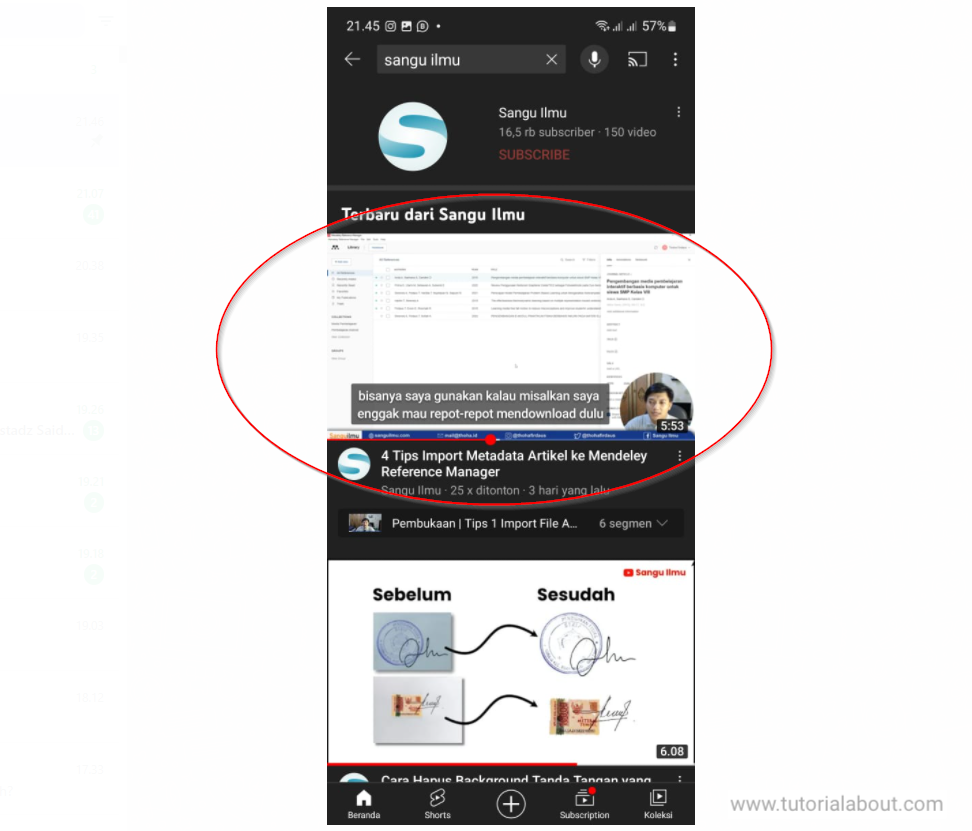
To use this feature of course you have to use the official application from Youtube which you can download on the Playstore (for android).
By default, maybe some smartphones are automatically set to play automatically. If not, please follow the following tutorial:
- Open the YouTube app
- Click on our profile picture in the top right corner.
- Press Settings
- Press General
- Press Player in feed
- Then select Always On.
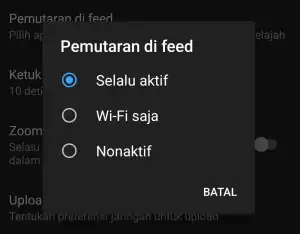
#2 Using the GoTube App
GoTube itself is an application that has very abundant features. Even the features found on Youtube Premium are provided for free in this application.
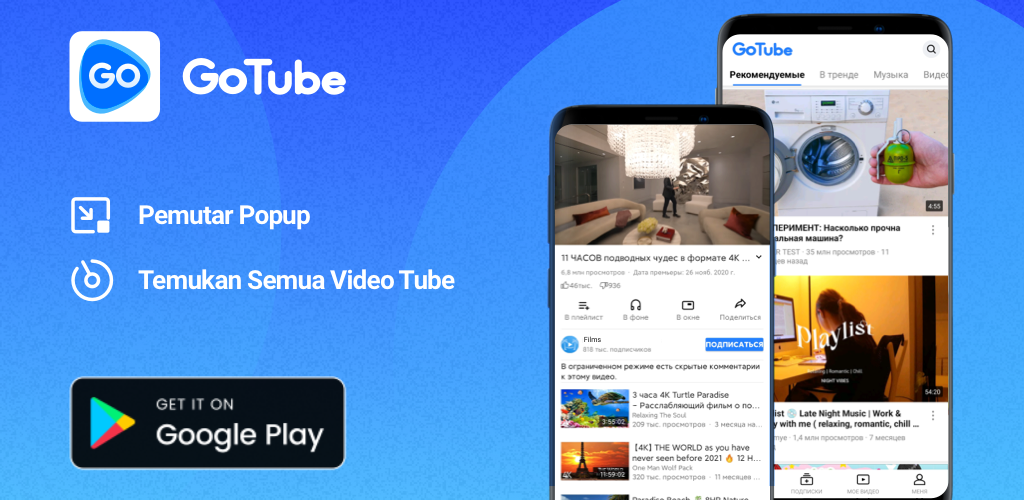
In terms of appearance, this is also not much different from the one in the Youtube application. We can also enjoy responsive features similar to those on YouTube premium. You can login using your Youtube account to enjoy the playlist feature that you have saved in your account.
The GoTube application is a free application that you can download for free through the Playstore or Appstore. To download please click the following button:
But it is necessary to know, that this application is not completely without ads. We can still see ads on the application screen. But when we run the video, no ads at all appear there.
#3 Using the Brave App
Brave is a browser application that is claimed to be 3x faster than Chrome. This application is proven to be able to block ads that appear, including ads on Youtube.

In terms of appearance, this application is similar to the Google Chrome browser application. If you are familiar with chrome then you don’t have to worry about being confused about how to use it.
To access Youtube, you just need to enter youtube.com. When you run or play a video then no ads are shown there.
You can download Brave for free on Playstore or Appstore, here is the download link:
Friends need to know, you can also do this method via desktop, but you need to download the application first through the official Brave website.
Conclusion
Even though Youtube has provided Youtube Premium to watch videos without ads, it turns out that there are still many of us who are not willing to spend IDR 59.000/month to pay for it. You can apply the above method if you want to watch Youtube videos without ads and for free.
Once again, I hope to use the above features fairly, so that Youtube content creators can continue to enjoy their income by watching ads. I myself am a YouTube content creator. But I do not want to cover this knowledge to share.

